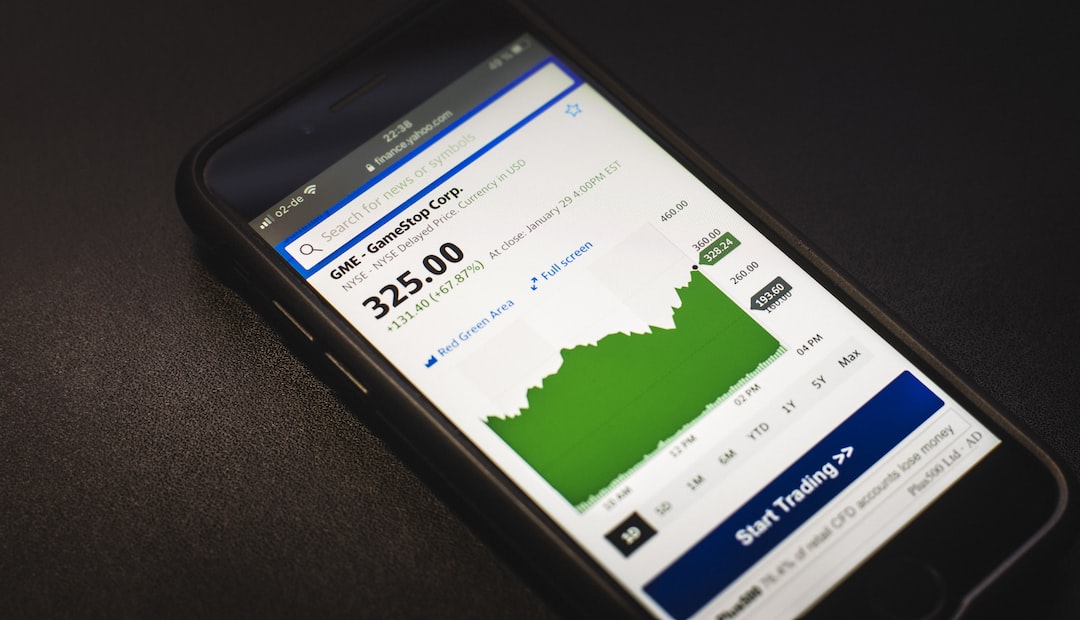Forex cards are pre-paid foreign currency cards that are used for making transactions in foreign countries. They are similar to debit or credit cards, but they are designed specifically for use in foreign countries. HDFC Bank is one of the leading banks in India that offers forex cards to its customers. In this article, we will explain how to load money into a forex card from an HDFC account.
Step 1: Login to HDFC net banking
The first step is to log in to your HDFC net banking account. To do this, go to the HDFC Bank website and click on the ‘NetBanking’ option on the top-right corner of the screen. Enter your user ID and password to log in.
Step 2: Go to the ‘ForexPlus Card’ section
Once you have logged in to your HDFC net banking account, you will see a menu on the left-hand side of the screen. Click on the ‘Cards’ tab, and then select ‘ForexPlus Card’ from the options.
Step 3: Select the card to be loaded
If you have multiple forex cards, you will need to select the card that you want to load money into. Click on the ‘Reload’ button next to the card that you want to load money into.
Step 4: Enter the amount and currency
Once you have selected the card, you will be asked to enter the amount and the currency that you want to load into the card. Make sure that you enter the correct amount and currency, as this cannot be changed once the transaction has been processed.
Step 5: Choose the payment mode
You can choose from a number of payment modes to load money into your forex card. The options available include HDFC Bank accounts, other bank accounts, and credit or debit cards. Select the payment mode that you want to use.
Step 6: Enter the payment details
Depending on the payment mode that you have selected, you will need to enter the relevant payment details. If you are using an HDFC Bank account, you will need to enter your account number and the amount that you want to transfer. If you are using a credit or debit card, you will need to enter the card details.
Step 7: Confirm the transaction
Once you have entered all the payment details, you will be asked to confirm the transaction. Review the details carefully and make sure that they are correct. Once you are sure that everything is correct, click on the ‘Confirm’ button to complete the transaction.
Step 8: Wait for the money to be loaded
After you have confirmed the transaction, the money will be loaded into your forex card. This process usually takes a few minutes, but it can take longer depending on the payment mode that you have chosen. Once the money has been loaded, you will receive a confirmation message.
Conclusion
Loading money into a forex card from an HDFC account is a simple and straightforward process. By following the steps outlined above, you can easily load money into your forex card and use it for transactions in foreign countries. Make sure that you review all the details carefully before confirming the transaction, and always keep your forex card safe and secure.