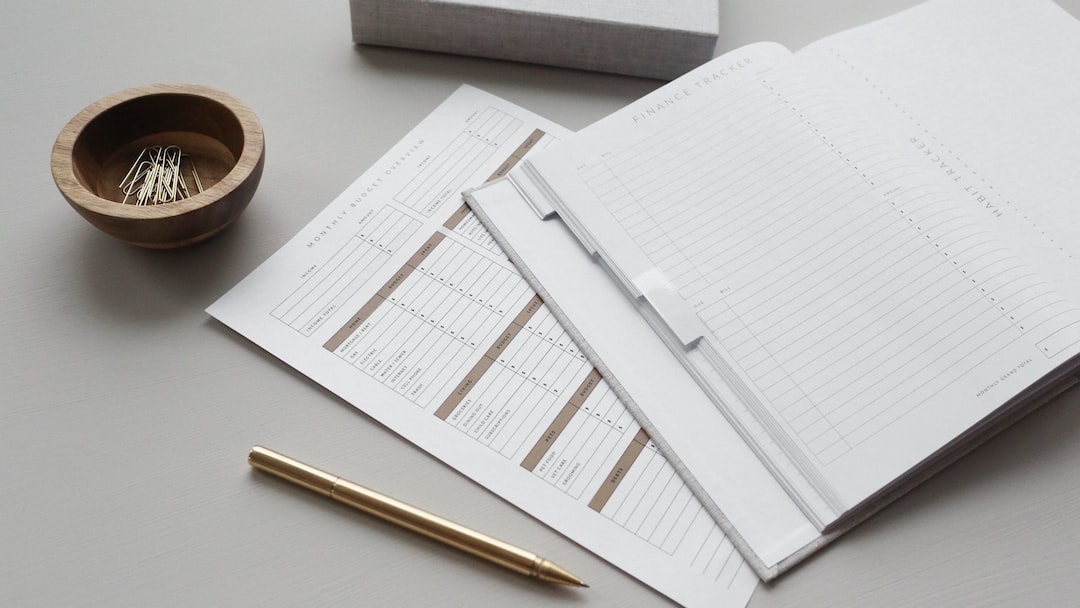The forex card is a prepaid foreign currency card that enables you to carry foreign currency in a secure and convenient way. Axis Bank is a leading provider of forex cards in India, and they offer customers an easy way to load money onto their forex card online. In this article, we will explain how to load money into your forex card axis online.
Step 1: Visit the Axis Bank website
The first step to loading money onto your forex card axis online is to visit the Axis Bank website. Once you are on the homepage, click on the ‘Login’ button in the top right-hand corner of the screen.
Step 2: Login to your account
Once you have clicked on the ‘Login’ button, you will be taken to the Axis Bank login page. Here, you will need to enter your login credentials, which include your user ID and password. If you have not yet registered for an online account, you will need to do so before you can proceed.
Step 3: Select ‘Forex Card’
Once you have logged into your account, you will be taken to the dashboard. Here, you will see a list of your accounts and services. To load money onto your forex card, select the ‘Forex Card’ option from the list.
Step 4: Select ‘Reload Forex Card’
After selecting the ‘Forex Card’ option, you will be taken to a new page where you will see several options. Select the ‘Reload Forex Card’ option to proceed.
Step 5: Enter the amount you want to load
Once you have selected the ‘Reload Forex Card’ option, you will be asked to enter the amount you want to load onto your forex card. Enter the amount in Indian Rupees (INR), and the website will automatically convert it to the foreign currency of your card.
Step 6: Choose the currency
After entering the amount, you will need to choose the currency you want to load onto your forex card. Axis Bank offers a wide range of foreign currencies, including US Dollars, Euros, British Pounds, and many others. Choose the currency that is most convenient for you.
Step 7: Enter your details
Once you have chosen the currency, you will be asked to enter your personal and card details. This includes your name, forex card number, expiry date, and CVV code. Make sure you enter all the details correctly to avoid any errors.
Step 8: Confirm the transaction
After entering your details, you will be asked to confirm the transaction. Check all the details once again before clicking on the ‘Confirm’ button. Once you confirm the transaction, the amount will be loaded onto your forex card.
Step 9: Receive confirmation
After completing the transaction, you will receive a confirmation message on the website, as well as an SMS and email notification. The amount will be immediately credited to your forex card, and you can start using it for your foreign currency transactions.
Conclusion
In conclusion, loading money onto your forex card axis online is a simple and convenient process that can be completed in a few easy steps. By following these steps, you can easily load money onto your forex card from the comfort of your home or office. With Axis Bank, you can have peace of mind knowing that your foreign currency needs are taken care of.