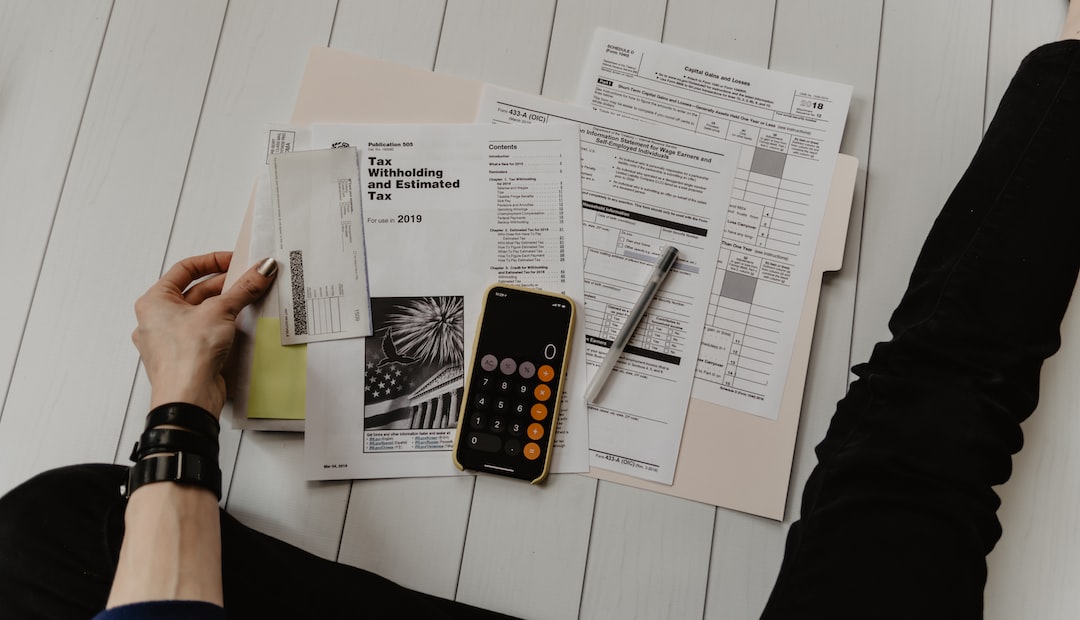ICICI Bank is one of the most popular banks in India that provides a wide range of banking services, including forex cards. Forex cards are a convenient and safe way to carry foreign currency while traveling abroad. They are pre-loaded with a certain amount of foreign currency and can be used to withdraw cash or make purchases overseas.
If you have an ICICI Bank Forex Card, it is essential to keep track of your balance to avoid running out of funds while abroad. In this article, we will explain how to check your forex card balance with ICICI Bank.
Ways to Check ICICI Bank Forex Card Balance
There are several ways to check your ICICI Bank Forex Card balance. Some of these methods include:
1. Internet Banking
One of the easiest and convenient ways to check your ICICI Bank Forex Card balance is through internet banking. If you have an ICICI Bank savings account, you can log in to your account online and check your forex card balance. Here’s how:
– Log in to your ICICI Bank savings account using your user ID and password.
– Click on the ‘Forex & Travel Cards’ tab.
– Select the Forex Card you want to check the balance for.
– The balance displayed will be in the currency of the country you are currently in.
2. iMobile App
ICICI Bank’s iMobile app is another convenient way to check your forex card balance. The app is available for both Android and iOS devices. Here’s how to check your ICICI Bank Forex Card balance using iMobile:
– Download and install the iMobile app on your smartphone.
– Log in to the app using your user ID and password.
– Click on the ‘Forex & Travel Cards’ tab.
– Select the Forex Card you want to check the balance for.
– The balance displayed will be in the currency of the country you are currently in.
3. SMS
If you don’t have access to internet banking or the iMobile app, you can check your ICICI Bank Forex Card balance through SMS. Here’s how:
– Send an SMS to the number 5676766 in the following format: ‘IBAL space Last six digits of your Forex Card number.’
– You will receive an SMS with your Forex Card balance.
4. Customer Care
If none of the above methods work for you, you can contact ICICI Bank’s customer care to check your Forex Card balance. Here’s how:
– Call ICICI Bank’s customer care number – 1860 120 7777 or 1800 102 4242.
– Follow the IVR prompts to speak to a customer care executive.
– Provide your Forex Card details and ask for your balance.
Conclusion
In conclusion, checking your ICICI Bank Forex Card balance is easy and convenient. You can do it through internet banking, the iMobile app, SMS, or by contacting customer care. It is essential to keep track of your Forex Card balance to avoid running out of funds while traveling abroad. We hope this article helps you check your ICICI Bank Forex Card balance with ease.