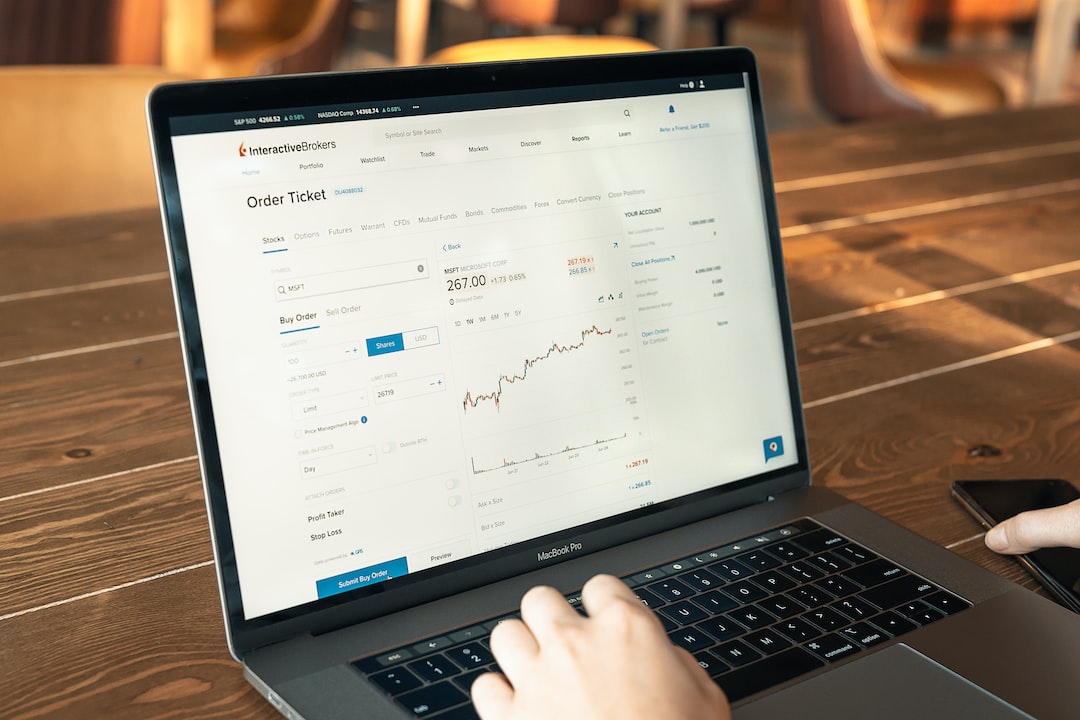HDFC Forex Card is a prepaid foreign currency card that is issued by HDFC Bank, one of the leading private sector banks in India. The HDFC Forex Card is designed to make it easier for travelers to carry and access their foreign currency while they travel abroad. With this card, travelers can easily carry multiple currencies in a single card and use it to make payments at various merchant outlets or withdraw cash from ATMs.
One of the most important features of the HDFC Forex Card is the ability to check the balance online. This feature is especially useful for travelers who want to keep track of their spending and manage their foreign currency more efficiently. In this article, we will guide you through the steps to check the balance in your HDFC Forex Card online.
Step 1: Login to HDFC Forex Card Netbanking
The first step to check the balance in your HDFC Forex Card online is to login to the HDFC Forex Card Netbanking portal. To do this, you need to visit the HDFC Bank website and click on the ‘Login’ button at the top right corner of the page. From the drop-down menu, select ‘Forex Card’ and then click on ‘Login’.
Step 2: Enter your Forex Card details
Once you have logged in to the HDFC Forex Card Netbanking portal, you will be asked to enter your Forex Card details. This includes your 16-digit Forex Card number, the expiry date of the card, and the CVV code. You will also be asked to enter the password for your Netbanking account.
Step 3: View your Forex Card balance
After you have entered your Forex Card details and logged in, you will be taken to the dashboard of your HDFC Forex Card Netbanking account. Here, you will be able to view your Forex Card balance along with other details such as the transaction history, statement, and more. The balance will be displayed in the currency in which the card is loaded, such as USD, GBP, EUR, etc.
Step 4: Reload your Forex Card
If you find that your Forex Card balance is running low, you can easily reload it online through the HDFC Forex Card Netbanking portal. To do this, click on the ‘Reload Forex Card’ option on the dashboard, enter the amount you want to reload, and make the payment using your Netbanking or debit card.
Conclusion
Checking the balance in your HDFC Forex Card online is a simple and convenient way to keep track of your foreign currency while you travel abroad. With the HDFC Forex Card Netbanking portal, you can easily view your balance, transaction history, and other details from anywhere in the world. So, if you are planning to travel abroad, make sure to get an HDFC Forex Card and enjoy a hassle-free travel experience.