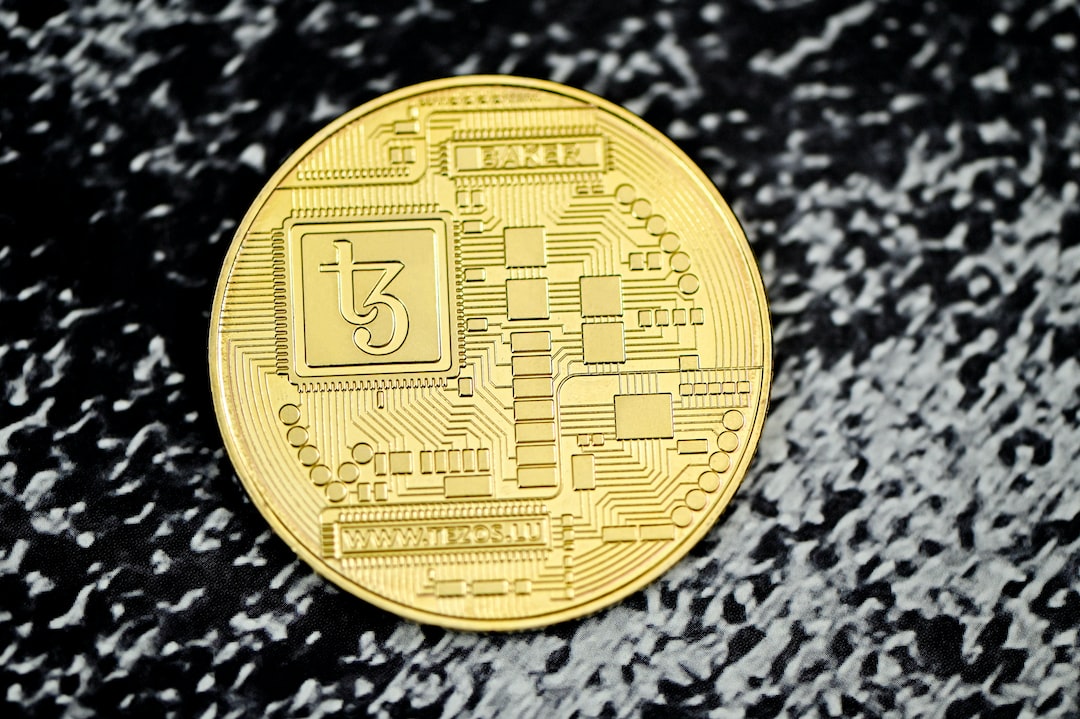Forex cards are a convenient and secure way to carry foreign currency while traveling abroad. They offer several benefits over traditional currency exchange methods, such as lower fees, better exchange rates, and the ability to lock in exchange rates before travel. However, to use a forex card, you need to load it with money. In this article, we will explain how to add money to a forex card.
1. Choose a Forex Card
Before you can load money onto a forex card, you need to choose a card that suits your needs. There are several types of forex cards available, including single-currency cards, multi-currency cards, and prepaid travel cards. Each card has its own features and benefits, so it’s essential to research and compare different options before making a decision.
2. Check the Balance on Your Forex Card
If you already have a forex card, the first step is to check the balance on the card. You can do this by logging into your forex card account online or by contacting the customer service of the card issuer. It’s crucial to know your card balance before loading more money onto it to avoid overloading it.
3. Login to Your Forex Card Account
Once you have chosen your forex card, the next step is to log in to your forex card account. This can be done through the card issuer’s website or mobile app. You will need to enter your card number, expiry date, and CVV to access your account.
4. Choose the Load Option
After logging in to your forex card account, you will see multiple options to load money onto your card. You can choose the load option that suits your requirements. Some common load options include bank transfer, debit card, credit card, and net banking.
5. Enter the Amount and Currency
Once you have selected the load option, you will be prompted to enter the amount and currency you want to load onto your forex card. You can load money in any currency, depending on the type of forex card you have. Some forex cards allow you to load multiple currencies, while others only allow you to load a single currency.
6. Confirm the Transaction
After entering the amount and currency, you will be asked to confirm the transaction. Review the details carefully and make sure that the information entered is correct. If everything is correct, proceed to confirm the transaction.
7. Wait for the Transaction to Complete
After confirming the transaction, you will need to wait for the transaction to complete. The time taken for the transaction to complete may vary depending on the load option chosen. For example, bank transfers may take longer than credit card or net banking transactions.
8. Check your Forex Card Balance
Once the transaction is complete, you should check your forex card balance to ensure that the money has been loaded correctly. You can do this by logging into your forex card account or by contacting the card issuer’s customer service.
Conclusion
Adding money to a forex card is a straightforward process that can be done online or through the card issuer’s mobile app. It’s essential to choose a forex card that suits your requirements and compare different options before making a decision. By following the steps outlined in this article, you can load money onto your forex card quickly and securely, ensuring that you have access to foreign currency while traveling abroad.