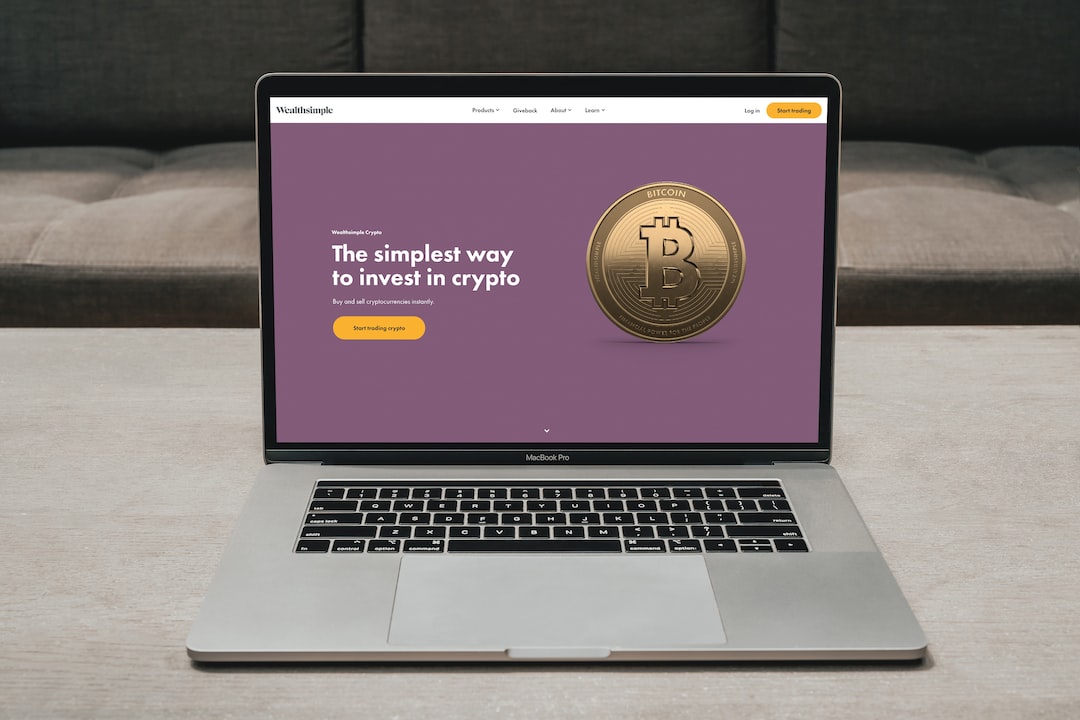Forex.com is a leading online trading platform that provides traders with access to the global financial markets. With Forex.com, traders can access a wide range of trading instruments, including forex, indices, commodities, and cryptocurrencies. In this article, we will discuss how to open and close trades on Forex.com’s forex trader platform.
Opening a Trade
To open a trade on Forex.com, you will need to follow these steps:
Step 1: Login to Your Account
The first step is to login to your Forex.com account. Once you are logged in, you will see the trading dashboard, which displays your account balance, open positions, and other important information.
Step 2: Choose a Currency Pair
Next, you will need to choose a currency pair that you want to trade. Forex.com offers a wide range of currency pairs, including major, minor, and exotic pairs. To choose a currency pair, simply click on the ‘Trade’ button on the top navigation menu and select the currency pair of your choice.
Step 3: Choose the Trade Size
Once you have chosen the currency pair, you will need to choose the trade size. The trade size refers to the amount of currency that you want to buy or sell. The trade size is measured in lots, with each lot representing a specific amount of currency. To choose the trade size, simply enter the number of lots that you want to trade.
Step 4: Set the Stop Loss and Take Profit Levels
The next step is to set the stop loss and take profit levels. The stop loss level is the price at which you want to close the trade if the market moves against you, while the take profit level is the price at which you want to close the trade if the market moves in your favor. To set the stop loss and take profit levels, simply enter the desired levels in the relevant fields.
Step 5: Choose the Order Type
The final step is to choose the order type. Forex.com offers several types of orders, including market orders, limit orders, and stop orders. A market order is executed at the current market price, while a limit order is executed at a specific price level. A stop order is executed when the market reaches a specific price level. To choose the order type, simply select the desired option from the drop-down menu.
Closing a Trade
To close a trade on Forex.com, you will need to follow these steps:
Step 1: Login to Your Account
The first step is to login to your Forex.com account. Once you are logged in, you will see the trading dashboard, which displays your account balance, open positions, and other important information.
Step 2: Locate the Open Position
Next, you will need to locate the open position that you want to close. To do this, simply navigate to the ‘Open Positions’ tab on the trading dashboard. Here, you will see a list of all your open positions.
Step 3: Click on the Close Button
Once you have located the open position that you want to close, simply click on the ‘Close’ button next to the position. This will open a dialog box asking you to confirm that you want to close the position.
Step 4: Confirm the Trade
Finally, you will need to confirm the trade by clicking on the ‘Close Trade’ button. Once you have confirmed the trade, your position will be closed, and the profit or loss will be added or deducted from your account balance.
Conclusion
Opening and closing trades on Forex.com’s forex trader platform is a simple and straightforward process. By following the steps outlined in this article, you can easily open and close trades on the platform and take advantage of the many trading opportunities available in the global financial markets. However, it is important to remember that trading involves risk, and you should always be aware of the potential risks before entering into any trading activity.