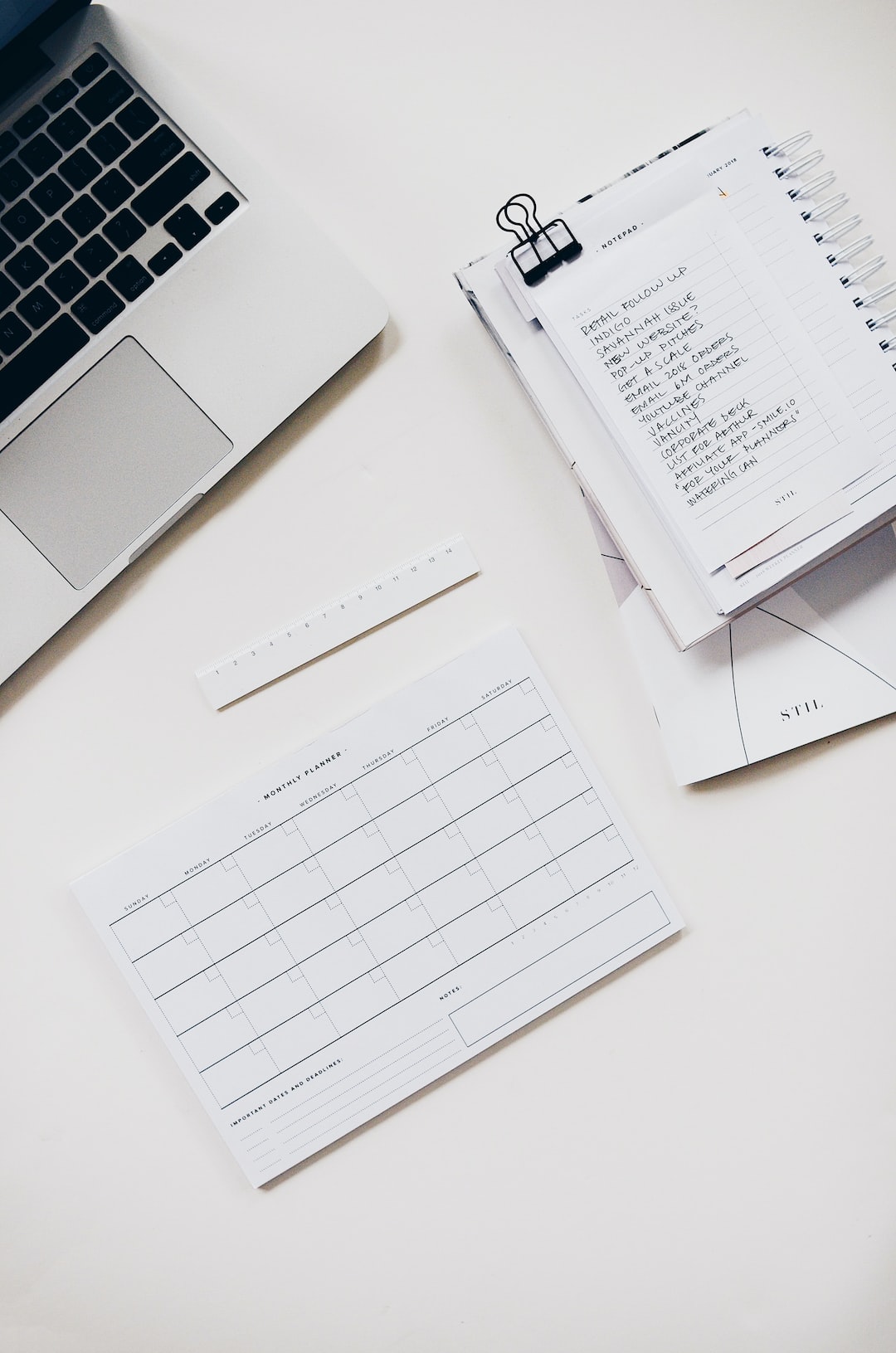HDFC Bank is one of the top banks in India that offers a range of financial products and services to its customers. One of the popular products offered by HDFC Bank is the Forex Card, which is a prepaid card that can be used for making purchases and withdrawals in foreign countries. To ensure that you always have enough funds available on your Forex Card while travelling, it is important to keep a check on your balance. In this article, we will explain the various methods to check your HDFC Forex Card balance.
Method 1: Online
One of the easiest and most convenient ways to check your HDFC Forex Card balance is through the HDFC Bank NetBanking portal. You can follow the steps given below to check your balance online:
Step 1: Visit the HDFC Bank NetBanking portal (https://netbanking.hdfcbank.com/netbanking/).
Step 2: Log in to your account using your customer ID and password.
Step 3: Once you are logged in, you will see the ‘ForexPlus Card’ option on the left-hand side of the screen. Click on it.
Step 4: Select the Forex Card for which you want to check the balance.
Step 5: You will see the available balance on your Forex Card displayed on the screen.
Method 2: Mobile App
HDFC Bank also offers a mobile banking app that can be downloaded on your smartphone from the Google Play Store or Apple App Store. You can follow the steps given below to check your HDFC Forex Card balance using the mobile app:
Step 1: Download and install the HDFC Bank Mobile App on your smartphone.
Step 2: Log in to your account using your customer ID and password.
Step 3: Once you are logged in, select the ‘Cards’ option from the home screen.
Step 4: Under the ‘Cards’ section, select the Forex Card for which you want to check the balance.
Step 5: You will see the available balance on your Forex Card displayed on the screen.
Method 3: ATM
Another way to check your HDFC Forex Card balance is by visiting an HDFC Bank ATM. You can follow the steps given below to check your balance using an ATM:
Step 1: Insert your Forex Card into the ATM.
Step 2: Select the ‘Balance Enquiry’ option on the screen.
Step 3: Enter your ATM PIN.
Step 4: You will see the available balance on your Forex Card displayed on the screen.
Method 4: Customer Care
If you are unable to check your HDFC Forex Card balance using any of the above methods, you can contact HDFC Bank’s customer care team for assistance. You can call the HDFC Bank customer care toll-free number (+91-22-61606161) from your registered mobile number and follow the instructions to check your balance. You will be required to provide your Forex Card number and other personal details to the customer care representative to verify your identity.
In conclusion, checking your HDFC Forex Card balance is a simple and easy process that can be done using any of the above methods. It is recommended that you keep a regular check on your Forex Card balance to ensure that you always have enough funds available while travelling abroad.