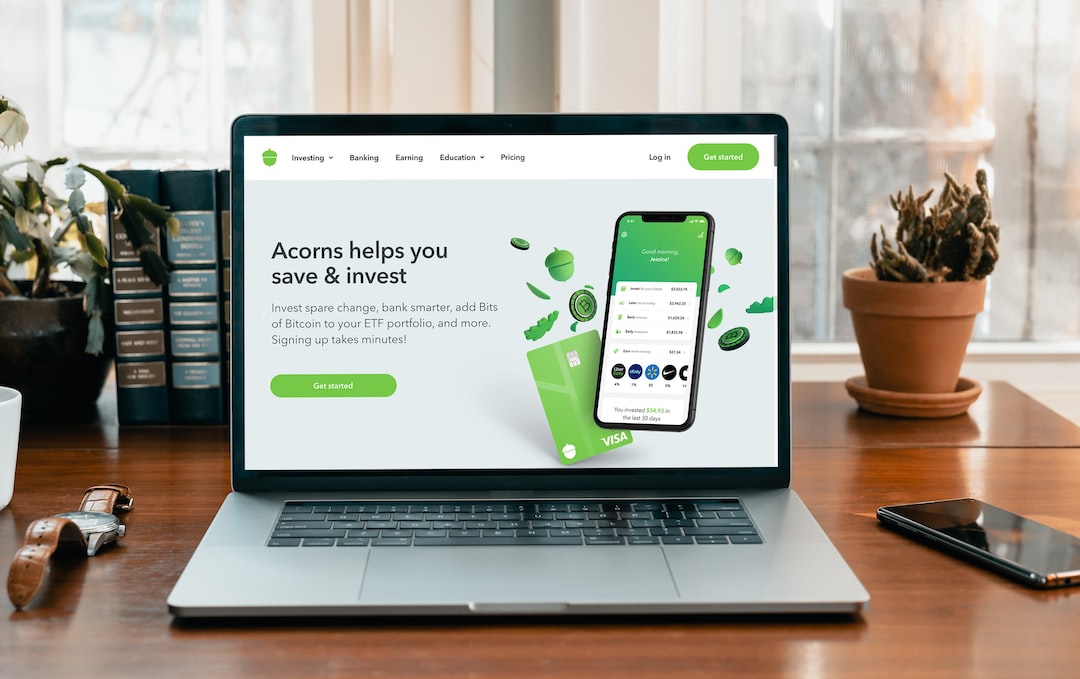The forex market is a dynamic and volatile marketplace where currency pairs constantly fluctuate in value. To be successful in forex trading, it is crucial to accurately identify trends and make informed trading decisions. While there are various tools and indicators available to assist traders in this process, one tool that stands out is the Forex Heat Map provided by www.finviz.com.
The Forex Heat Map is a powerful tool that visually represents the strength and weakness of different currency pairs in real-time. It allows traders to quickly identify trends and potential trading opportunities, saving them valuable time and effort. In this article, we will explore the features and benefits of the Forex Heat Map and how it can enhance your forex trading experience.
First and foremost, the Forex Heat Map provides a comprehensive overview of the forex market. It displays a color-coded matrix that shows the relative strength of currencies against each other. The strength of a currency is determined by the percentage change in its exchange rate compared to other currencies. Green indicates strength, red indicates weakness, and yellow represents neutrality.
By glancing at the Forex Heat Map, traders can easily identify which currencies are strong and which are weak at any given moment. This information is invaluable as it allows traders to focus on currency pairs that have the highest probability of trending in their favor. For example, if the US Dollar (USD) is showing strength against several other currencies, traders can consider taking long positions in USD pairs.
In addition to providing a visual representation of currency strength, the Forex Heat Map also offers a range of customizable filters and settings. Traders can select the timeframe they are interested in, whether it’s the current day, week, month, or a specific time period. This flexibility allows traders to zoom in on short-term trends or zoom out to analyze long-term patterns.
Furthermore, the Forex Heat Map offers a variety of technical indicators and overlays that can be applied to the currency matrix. Traders can add moving averages, support and resistance levels, trendlines, and Fibonacci retracement levels to further analyze the strength of a currency pair. These tools provide additional insights and help traders make more informed decisions.
Another noteworthy feature of the Forex Heat Map is its ability to save time. Instead of manually scanning multiple currency pairs and analyzing their individual charts, traders can simply refer to the heatmap to identify potential trading opportunities. This saves traders countless hours and allows them to focus on executing trades instead of conducting tedious analysis.
Moreover, the Forex Heat Map can be used by traders of all experience levels. For beginners, it provides a simple and intuitive way to understand the forex market and identify trends. They can quickly grasp the concept of strength and weakness and start making informed trading decisions.
Experienced traders, on the other hand, can use the Forex Heat Map to confirm their analysis and fine-tune their trading strategies. It serves as a powerful confirmation tool, allowing traders to validate their assumptions and make more accurate predictions. By combining the insights from the heatmap with their existing trading systems, experienced traders can significantly enhance their profitability.
In conclusion, the Forex Heat Map provided by www.finviz.com is a powerful tool for identifying trends in the forex market. Its visual representation of currency strength and weakness allows traders to quickly identify potential trading opportunities. With its customizable filters and technical indicators, it caters to the needs of traders of all experience levels. By saving time and providing valuable insights, the Forex Heat Map is an indispensable tool for any forex trader looking to improve their trading performance.