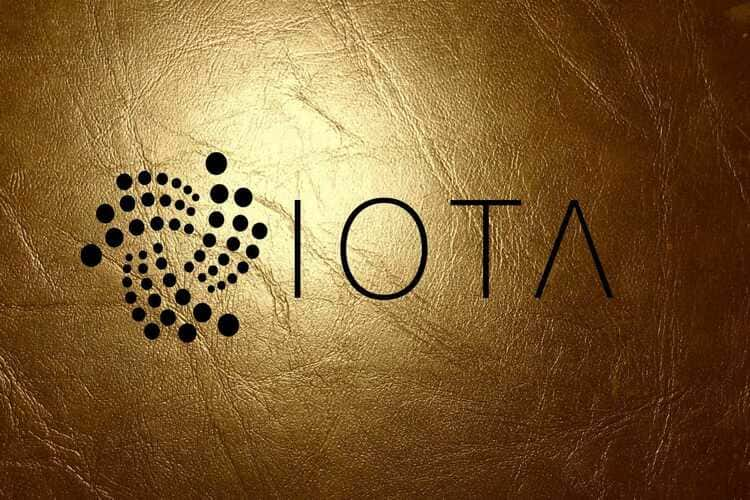The GUI light wallet is a highly innovative crypto wallet that stores and helps you manage your IOTA tokens. According to the IOTA foundation, GUI Light is specially designed to provide IOTA altcoin holders with the most user-friendly, simple, and inexpensive way of securing and interacting with their digital assets. The wallet was launched in 2016 and has since been subjected to several upgrades that introduced vital security and operational features.
In this GUI Light wallet review, we will be vetting the effectiveness of its security features. We will also look at the wallet’s user-friendliness and highlight its pros and cons before comparing it with other IOTA-only crypto wallets.
We start by looking at its key operational features.
Key features:
Integrated into IOTA GUI: GUI Light wallet draws its name from the fact that it is incorporated into the IOTA network’s Graphical User Interface. It not only allows you to store your IOTA coins but also provides you with a direct link to the IOTA network.
Double spend warnings: The double-spend warning feature is a recent upgrade to the GUI Light wallet aimed at helping you avoid conflicting transactions. It warns you every time you attempt to initiate an outbound transfer twice, especially if the first transaction hasn’t been confirmed. You can choose the ‘Yes, send it now’ option for legitimate transfers and ‘No, Cancel’ option for a double-spend transaction.
Light node: There are two versions of the GUI IOTA wallet: Full node and Light Node. The GUI Light Wallet is light, non-technical, and specially designed for beginner traders. It makes it possible for you to run and interact with the IOTA network without installing the desktop client that eats into your computer speed and storage space.
Highly versatile: GUI Light wallet is a desktop app wallet. It is also highly versatile and compatible with all the popular operating systems, including Windows, macOS, and Linux.
Track your portfolio: On the GUI Light wallet user dashboard is the History tab as well as the balance display tab that lets you track your IOTA tokens inflow and outflow. These go a long way in helping monitor your spending as well as budgeting and finance management.
Security and privacy features:
Password: Like any other crypto wallet, the GUI Light wallet is secured with a password that you set when creating a user account.
Recovery seed: When setting up your GUI light wallet user profile, you will be provided with a recovery seed. Write it down and keep it safe, as you will need it to reset the wallet password and recover your private keys from a lost wallet.
Open source: The GUI Light wallet is built on an open-sourced technology. This implies that virtually anyone can view and audit the wallet’s source code and possibly identify malicious codes or other security loopholes.
Community-led development: The fact that the GUI Light wallet was created and is currently maintained by the IOTA Foundation it centralizes its operations. However, the foundation is gradually walking away from this centralized control of the wallet by bringing onboard developers from the IOTA community. It hopes to ultimately dissociate itself from the wallet and hand it over to the community developers who will direct future upgrades and further developments.
Non-custodial: This desktop app wallet stores your private keys in your computer and not on the IOTA Foundation servers, giving absolute control over your wallets.
How to set up and activate the GUI Light wallet
Step 1: Open GitHub and search for GUI Light wallet
Step 2: Download the most recent update of this desktop wallet that is compatible with your desktop/laptop’s operating system
Step 3: Click on install and select light node
Step 4: Complete the registration tab by entering your email address and setting your wallet’s password
Step 5: The wallet will provide you with a recovery seed. Copy these phrases onto a piece of paper and store them on a safe place offline
Step 6: Your wallet is now active and ready for use
How to add/receive coins to GUI Light wallet
Step 1: Log in to your GUI Light Wallet
Step 2: On the user dashboard, click on ‘Receive.’
Step 3: This will reveal your wallet address and QR code. Copy either and send them to the individual sending you IOTA Coins
Step 4: Wait for the coins to reflect on your wallet
How to send crypto from GUI Light wallet
Step 1: Log in to your GUI Light wallet
Step 2: On your user dashboard, click on ‘Send.’
Step 3: Enter the recipient’s wallet address and the amount of IOTA coins you wish to send
Step 4: Confirm the correctness of these details and hit send.
GUI Light wallet ease of use
GUI Light wallet has one of the easiest and most straightforward onboarding processes. The wallet is easy to navigate and fast in executing crypto transactions. Further, all the important tabs like Send, Receive, and History are neatly arranged and easily accessible on the user dashboard.
Importantly, a recent community-led upgrade to the GUI Light wallet introduced different translations to the wallet. GUI Light wallet is now multi-lingual, supporting more than 15 international languages.
GUI Light wallet supported currencies and countries
GUI Light wallet will only support IOTA coins. And unlike most other crypto-specific wallets that integrate an inbuilt exchange or third party crypto conversion platform, GUI is quite rigid. You first have to convert your crypto or fiat currencies into IOTA on third party exchanges before adding them to your crypto wallet.
GUI Light wallet cost and fees
GUI Light Wallet is free to download, install, and use. Therefore, you will not be charged to receive or send IOTA coins from your wallet. Instead of the traditional miner and administration fees charged by most blockchain networks, IOTA Network uses proof of work consensus to fund crypto operations. Here, you are required to commit your computational power and approve two previous transactions before you can have your transaction checked and validated.
What are the pros and cons of using GUI Light wallet:
Pros:
- GUI Light wallet is one of the handful crypto wallets that don’t charge transactions fees on transfers out
- GUI Light wallet is incorporated into the IOTA blockchain network’s user interface
- GUI Light wallet is gradually moving towards community-led management and development of the crypto wallet
- The wallet is non-custodial, and this gives you control over your private keys
Cons:
- Beginner traders may find GUI Light wallet too complex
- The IOTA network has been a target of most phishing and hacking schemes that have almost resulted in the loss of tokens and significant downtimes
- There is no mobile app for the GUI Wallet app
- The desktop wallet will only support one altcoin – IOTA Coins
- Comparing GUI Light wallet to other IOTA crypto wallets
GUI Light wallet vs. Nostalgia light wallet
Both GUI Light Wallet and Nostalgia wallet are IOTA specific and will only support IOTA coins. They can also be considered light wallets, as they don’t require you to download the IOTA network full node to your computer. Their differences stem from the fact that while the GUI wallet is incorporated into the IOTA networks user interface, Nostalgia will only work if connected to a full node network that has its Proof of Work feature activated. Moreover, while light wallet is a desktop wallet, Nostalgia is a Google Chrome browser extension.
Verdict: Is GUI Light wallet safe?
GUI Light wallet is highly convenient, easy to use, and inexpensive crypto vault for IOTA Coins. It has also put in place several effective security measures that not only deter unauthorized access but also boost the privacy of your digital assets. These include a multi-character password, building the wallet on open-sourced technology, private keys, and moving towards a community-led development model that guarantees transparency. There are, however, numerous user concerns about the safety of the private keys stored in the crypto wallet, especially after the constant hacks and lack of such handy security measures as two-factor authentication.