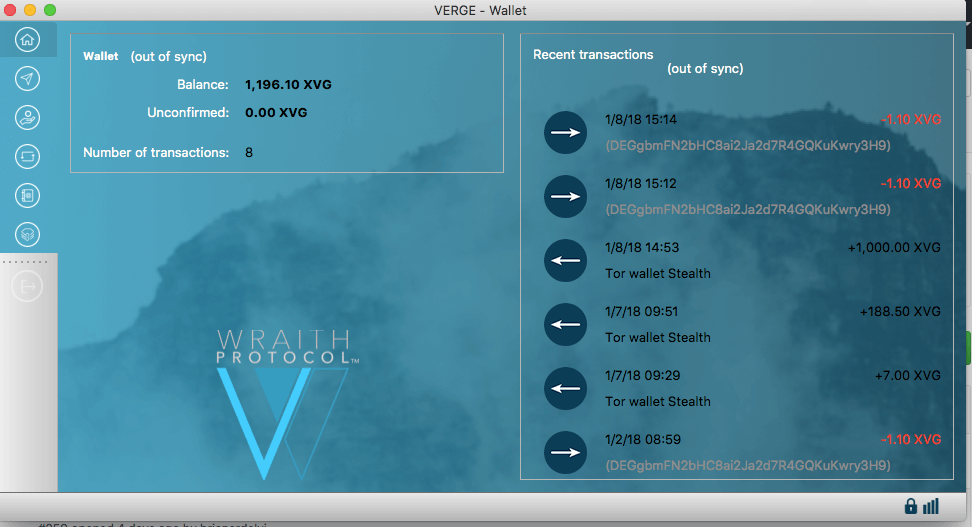Verge QT can be described as a full-featured, full-node Verge wallet. A full-node wallet requires you to download the entire blockchain. But, don’t let that discourage you, Verge QT easily compensates this with its range of features and attractive interface that will encourage you to play around with its capabilities.
This is also not your usual wallet – it boasts of SSL encryption, Tor network encryption, and a host of other security features. It supports the Verge currency and is available on Windows, Linux and Mac OS X, Android, iOS, and a paper wallet.
In this review, we will look at the key features of the wallet, its security, how to set it up and transact, and its pros and cons. Happy reading!
Key Features
Verge QT has most of the basic features you will expect to find in a cryptocurrency wallet – the ability to store coins, sending and receiving coins, configuring your wallet to your liking, and so on.
However, the following aspects seem to stand out:
- Simple and beautiful interface that will encourage you to explore the application’s features
- Secure – Verge QT benefits from SSL encryption that secures its communication with the Verge network. Additionally, it encrypts IP addresses using the Tor network so that transactions remain truly anonymous
- Full-node wallet – The entire blockchain is downloaded onto your local machine. This means you can say goodbye to invalid transactions
- Supports remote procedure call (RPC) commands. If you are an advanced user, you can use this feature to achieve fine control over the Verge blockchain and any activity thereon
- It has multi-platform support. You can run the wallet on Android, iOS, Windows, Linux, or Mac OS X.
Security
The security of your Verge QT wallet is guaranteed in many ways. Let’s start with the most outstanding.
Tor Network
Communication from the wallet travels through the Tor network – a network built for privacy and anonymity. The use of Tor in Verge QT ensures that your IP address is never revealed to the Verge network. This is especially important for users who price anonymity over every other aspect.
SSL encryption
Verge QT also implements SSL encryption. Since it’s a hot wallet, the encryption comes in handy during transaction signing. Transaction signing is a delicate process. Private key data can leak out of the network and into the hands of crypto cyberpunks, who can then use this information to generate a user’s private key and possibly hack their wallet.
Open-source code
Lastly, the wallet runs open-source code. Well, this is controversial, but open-source software is, in many ways, more trustworthy than proprietary software. It’s developed by the community for the community. Being open-source also means it’s subjected to scrutiny by different parties and that reduces the chance of security bugs breeding in the application.
Setting up an Account
Before we set up an account, let’s first see how to download the application. Are you using an iPhone, or MacBook, or Windows PC? Or perhaps you are the advanced user running a Linux machine? It really doesn’t matter because Verge QT is available on all these platforms and more.
On the iOS AppStore or the Android PlayStore, Verge QT should be downloaded like any other app. However, setup varies slightly between these two platforms.
iOS Setup
- After installation, open the app and select “Create a new wallet”
- Set up your PIN. Fancy a long PIN? No problem. You can configure your desired PIN length, between 4 and 8 digits, from the settings button at the top right corner of the screen
- After setting the PIN, you will be prompted to write down your paper key. Do it. Verge QT will need this information to generate your public and private keys later on
- Next, set up your passphrase, and you’re pretty much done.
The wallet is ready. You can use it as it is at this point. However, if you desire the anonymity provided by Tor, select “Proceed with Tor” in the window that will follow.
Android Setup
The setup process in Android is a bit lengthier particularly for those who want to use the app with Tor capabilities. The following general guideline should be sufficient:
- Install Orbot – the Android Tor client – from PlayStore.
- Install Verge Tor Wallet for Android, that’s how the name appears on PlayStore, but don’t open it yet
- Open Orbot and turn on “VPN” mode
- Next, go to “Tor enabled apps” settings on Orbot and select Verge. In the future, this will channel all of Verge’s traffic through the Tor network
- Go to “Bridges” setting on Orbot and select “Connect directly to Tor network”
- Now, you can go to Verge and set up your account. You can either create a new wallet or restore an existing one. If creating a new wallet, you will be presented with a random set of words, which you should hide away somewhere safe
- Next, Verge will allow you to create a passphrase, PIN code, and fingerprint access
- Your account is ready and you can use any of the factors above to access your wallet or send funds
Mac OS X Setup
Many will find the process of getting the Verge QT wallet to run on Mac OS quite challenging. However, the following general guide should be useful (Steps are customized for Mac High Sierra).
- Download the wallet from https://github.com/vergecurrency/VERGE/releases/tag/4.0.2
- Install it like any other software. Once complete, resist the temptation to open the application
- Download the Verge blockchain from https://verge-blockchain.com/. It usually takes a long while and you might want to occupy yourself with other matters in the meantime
- Download this Python script to help you install the blockchain https://github.com/vergecurrency/verge-core-installers/releases/tag/V1.2
- You now need to run the script above using the appropriate Python command (python verge_blockchain_download.py)
Python can be fussy if it’s not your area of strength. If you’ve never used it before, you’d be better off using the other versions of the wallet.
Still, you might be determined to make it work on your MacBook, the risk of getting frustrated, achieving nothing at the end of the day, and feeling like a loser notwithstanding. This detailed guide might be your consolation in that endeavor https://verge.zendesk.com/hc/en-us/articles/360007364291-Verge-Qt-Wallet-Installation-Guide-for-Mac
Windows Setup
Installing and configuring this wallet on Windows is a little less challenging, but still not a task you’ll want to do on a lazy Sunday afternoon.
- On your favorite web browser, go to https://github.com/vergecurrency/VERGE/releases
- You will see a link to “release_windows.zip,” that’s the one you’ll be looking for. Open it and download VERGE-qt.exe and VERGEd.exe. Then save these two in a convenient directory anywhere on your hard drive.
- The next step is dreadful – downloading the entire Verge blockchain! Luckily, this download completes faster than for other major blockchains. Also, you can skip this download for now.
- To run the wallet, no fancy command-line tricks are necessary, simply run verge_qt.exe, the one you downloaded earlier. On average, it takes half an hour to load the block index
- Finally, and after a long wait, your hard work and patience pay off – you meet the beautiful dashboard of your wallet, but it says “out of sync!” If you successfully downloaded the Verge blockchain earlier, it’s just a matter of unzipping the files and copying them to c:\users\%currentuser%\AppData\Roaming\Verge. Verge created this directory during the infamous half-hour wait.
Paper Wallet Setup
Setting up the paper wallet is a truly unique experience. It is recommended to generate the wallet offline for security reasons. So, you need to download the generator here https://github.com/vergecurrency/vergecurrency.com/raw/master/pages/paper-wallet/xvg-paperwallet.zip. You also need a printer for this exercise. Once you are ready, proceed as follows:
- Calibrate the printer using the zoom and horizontal shift adjustments. This step ensures your printer and browser work in harmony
- Print the front of your wallet. You can either supply your key by rolling a dice or let Verge create the keys for you
- Print the back of the wallet. You should do this on the flip side of the paper. The backside encodes some tamper-resistant information
- Cut, fold and seal the paper with opaque tape, and the wallet is ready!
Whichever platform you were configuring your account, all is set and you can start transacting as soon as immediately. So, go ahead and send some funds!
Sending Funds
To send funds, you must have some, go to the “Send” window. The wallet’s interface is very intuitive. Regardless of the platform you are using, you will see a box for inputting the destination address and amount. Provide this information and the application will give you a chance to confirm if everything looks good before you send the coins. If you are satisfied with the summary, press the colorful “Send XVG” button and the funds should be on their way to the recipient.
Receiving Funds
You need to share your wallet’s address to receive funds. To do this, go to the “Receive” window. This will generate an address that you can share with the sender. Double-tap on the address to copy it. You can also share the QR code generated instead of the address.
Supported Currencies
Verge QT supports only the Verge currency.
Customer Care
The Verge QT wallet does not have dedicated customer support. However, technical help and general inquiries can be addressed through the various channels provided by the team.
Perhaps the best place to get support is on community forums. Verge has a Telegram channel where community members discuss various matters concerning Verge and crypto in general. It’s not moderated and, if you are easily annoyed, avoid the platform as you may get not-so-sensitive responses for asking awkward questions.
Their Twitter account @vergecurrency mostly posts news and notifications. Occasionally, you may get a direct response to your query. You need to get used to the modus operandi of open-source projects – the community is everything.
There are other forums including Reddit, Facebook, GitHub, Discord, and others, where you may find both technical and usage-related assistance. You might want to check them out.
Pros and Cons of Verge QT Wallet
Pros
- It supports Face ID on iPhone which allows greater convenience, both in accessing your wallet and performing transactions
- It supports fingerprint unlocking and transaction authorization in place of PINs, which means more convenience
- It has a beautiful interface. Verge QT’s interface, across all platforms, is eye-catching on the mean-end and charming from a fair judgment
- Configurations are highly customizable – you can set your preferred PIN length, choose your preferred fiat currency and so on
- The wallet is very stable, and you are less likely to experience technical issues while using it compored with most other wallets. However, Tor misconfiguration is a leading cause of frustration among Verge QT users. If your Tor network is not properly set up, wait for the “no connections” error
- It is available on most platforms, including iOS! While most wallets shy away from iOS versions, Verge QT developers took this challenge head-on, and the outcome was impressive
Cons
One can be easily be tempted to think that this wallet is perfect, and that’s understandable. But, there are a few issues that could still bother some users. These include:
- No dedicated customer support – if you experience issues and you can’t find solutions in the community forums, you are on your own
- Supports only the Verge currency. Well, many wallets are built for a single currency, but that’s still no consolation
- It is a full node wallet which means you have to download the entire Verge blockchain
Final Remarks
The Verge QT wallet performs impressively on many factors. It is relatively easy to install and set up on most platforms, it gives a range of configuration options, it is stable, it is secure and looks good. The lack of customer support, inability to transact other currencies, and the need to download the whole Verge blockchain may set some back. But all in all, this wallet efficiently serves its purpose.