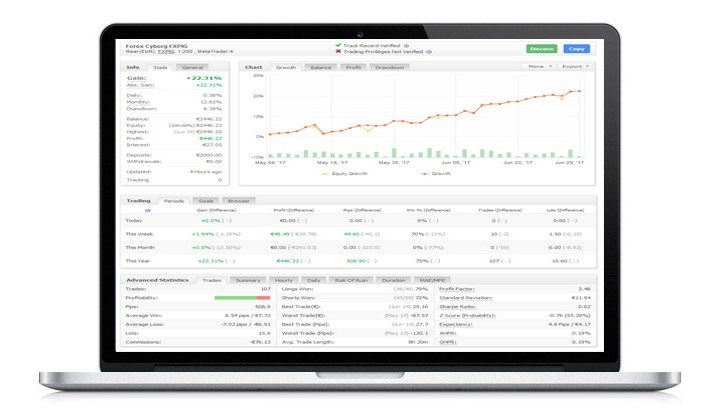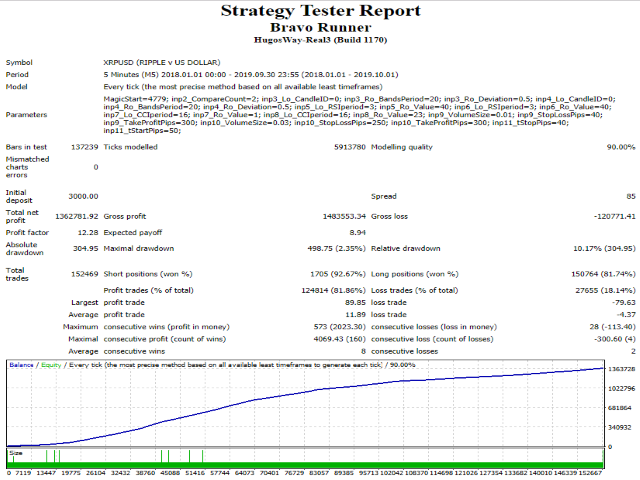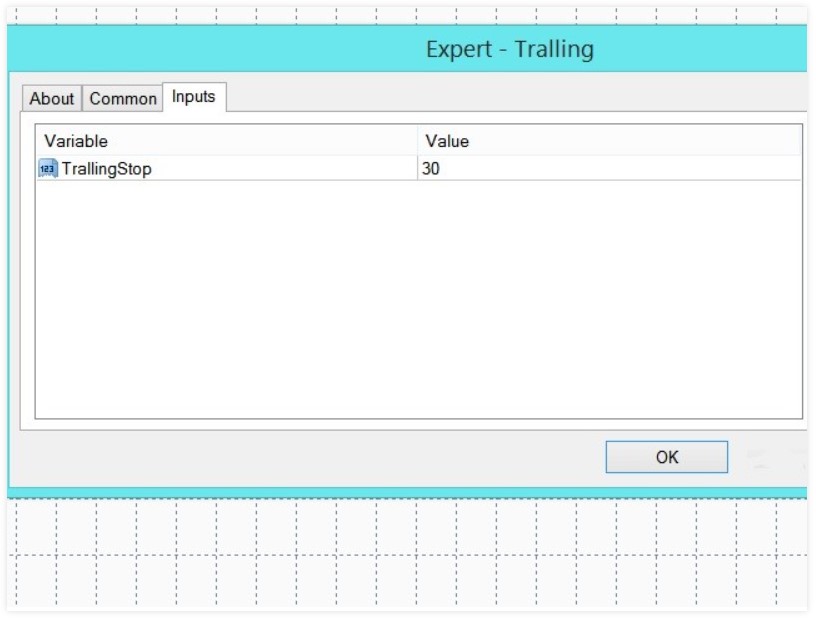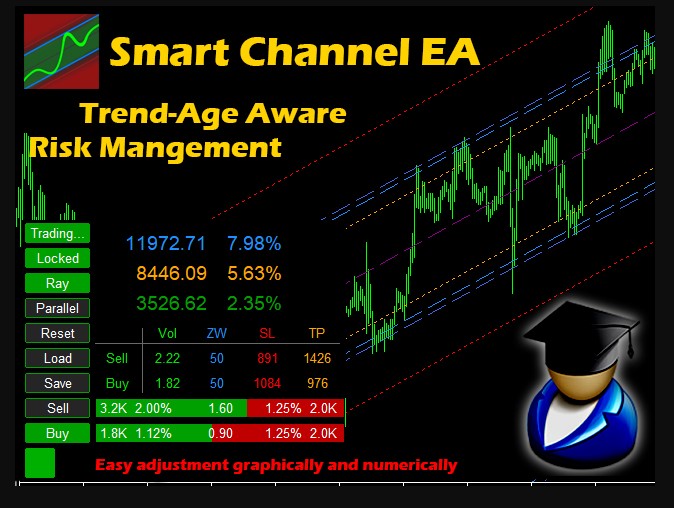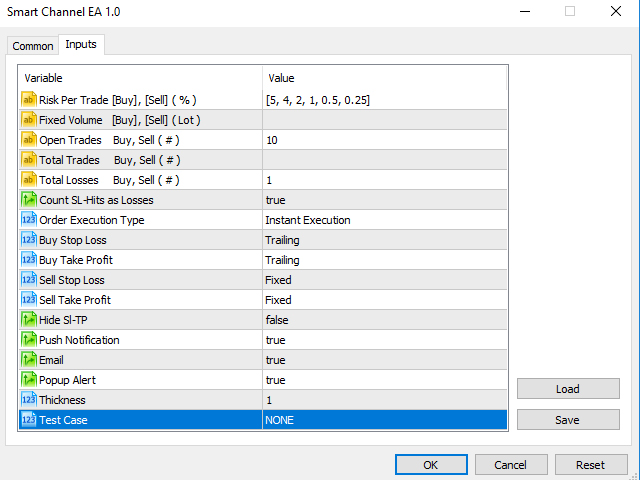Forex Cyborg is an automated foreign exchange trading bot that is designed to work with the MT4 trading platform. This bot, implemented through the platform, aims to produce a rate of return of about 75% on a variety of higher currency pairs. Forex Cyborg is designed for professional traders. In this review, we will analyze the main functions and features of the bot, and see if it can be beneficial for your business activity.
How does Forex Cyborg work?
Forex Cyborg is very simple and easy-to-use software. However, the processes used are complex and have been developed by a team of traders and programmers. This ensures that you will receive a very efficient and apparently profitable forex robot.
Once the software has been downloaded, it must be activated within your Metatrader 4 platform, Forex Cyborg will take care of everything, starting with the opening of operations, the setting of the appropriate stop loss, and the adjustment and closing of transactions at the best time. Forex Cyborg can trade up to 18 currency pairs simultaneously. It uses 15-minute time frames and works in both the desktop and mobile versions of MT4.
The Forex Cyborg system is well tested. Developers have been able to include a simulator that predicts what may happen during real-time trading.
 How much is Forex Cyborg?
How much is Forex Cyborg?
Forex Cyborg has two packs. The first one is called Cyborg Gold Forex and is priced at 499.99 €. Once purchased, you can add the EA to your MT4 whenever you want, and you will also have unlimited support, updates, and functionality in a demo account.
If you want to use Forex Cyborg in more than one trading account, you will have to buy the Premium package that costs €599.99. This price gives you access to all the features of the Gold package, but with three licenses for real accounts.
The Premium package is ideal if you are working with a group of traders and want to implement a uniform automated strategy.
When should I use Forex Cyborg?
This Forex bot is primarily aimed at professional traders. The reason is that the robot can trade up to 18 simultaneous currency pairs, and additionally has neural networks and deep learning algorithms. The system is fully automated and attached very easy-to-follow instructions; therefore it is very accessible and easy to use.
Advantages of Forex Cyborg
Forex Cyborg is fully automated, and this means that you do not need to be active at any point in the trading process to get a positive return. This EA is more expensive than other robots, but keep in mind that Forex Cyborg offers support and upgrades for a lifetime. The Cyborg Premium Forex package applies to three trading accounts, and this is perfect for professional traders or trading groups.
Disadvantages of Forex Cyborg
Forex Cyborg does not offer a free trial but provides us with a demo account and a 30-day money-back guarantee. The robot does not trade in pairs of minor or exotic currencies.
Ease of Use
Forex Cyborg is an extremely easy-to-use system. The bot interface is easy to navigate and, when the software is downloaded and active on your MT4 platform, the entire process is fully automated.
Installation instructions are straightforward to follow. This will allow you to start trading as soon as possible. The two Forex Cyborg packages come with unlimited lifetime support, so if you ever have a problem, you can contact the support team.
Conclusion
Forex Cyborg is a professional foreign exchange trading bot that has the ability to trade with a good amount of assets at the same time. With this robot capability, we understand that it has a reasonable price, and seems to work with confidence and a high degree of transparency. Forex Cyborg offers a very high rate of return, and this is demonstrated in extensive real retrospective tests.