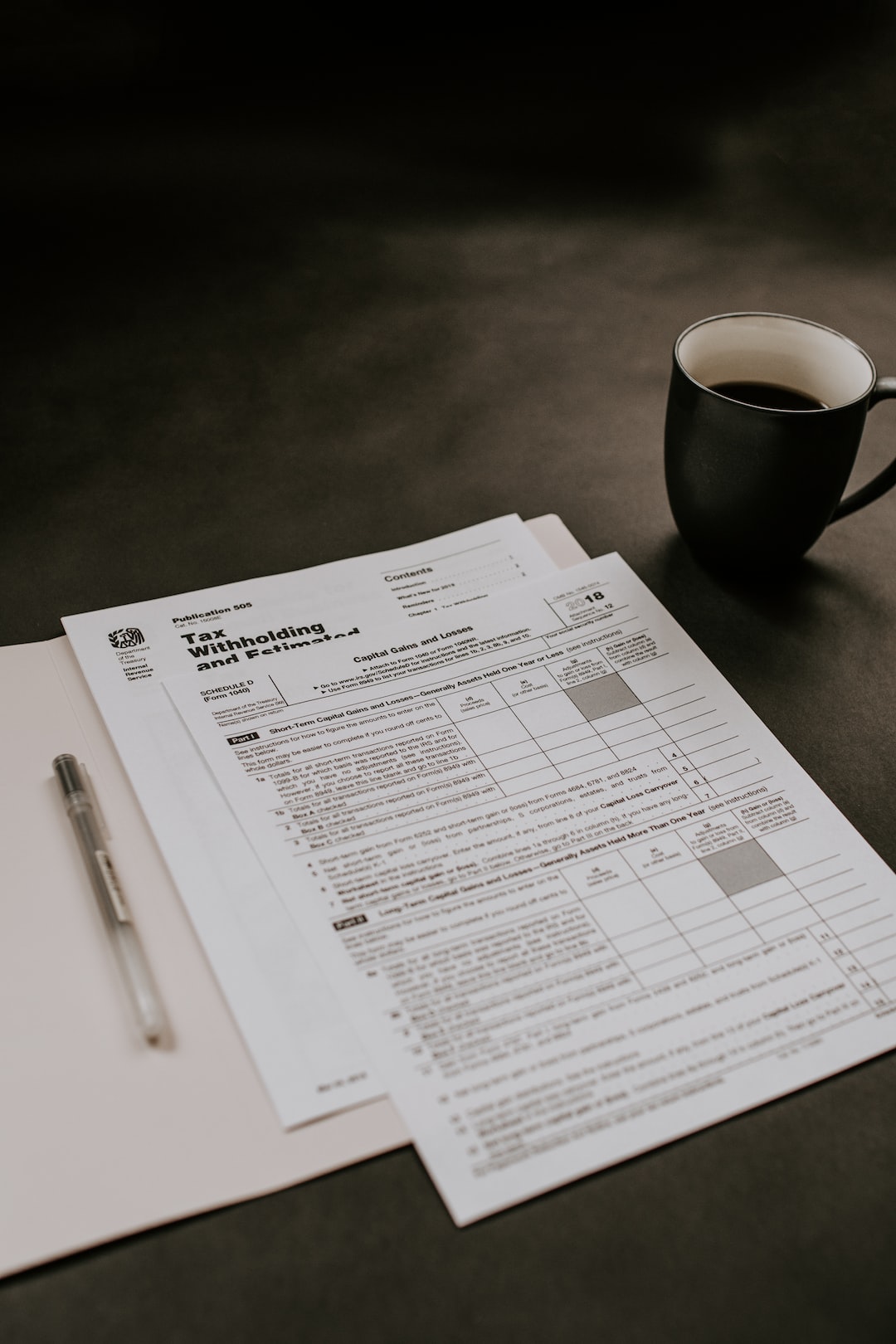Axis Bank Forex Card is a prepaid travel card that is designed for travelers who are looking for a hassle-free way to carry foreign currency while traveling abroad. The card allows you to load multiple currencies onto a single card, making it easy to manage your expenses while you are on the move. In this article, we will discuss how to load Axis Bank Forex Card and the various ways in which you can do so.
1. Online Reload:
Axis Bank Forex Card can be reloaded online using the bank’s internet banking service. To do so, you will need to follow the steps mentioned below:
Step 1: Log in to your Axis Bank internet banking account
Step 2: Click on ‘Forex Card’ tab
Step 3: Select the card you wish to reload
Step 4: Choose the ‘Reload Forex Card’ option
Step 5: Enter the amount you wish to reload and select the currency
Step 6: Confirm the transaction
Once the transaction is complete, the amount will be added to your Forex Card account instantly.
2. Mobile Application:
Axis Bank Forex Card can also be reloaded using the bank’s mobile application. To reload your Forex Card using the mobile application, follow the steps mentioned below:
Step 1: Download the Axis Bank mobile application
Step 2: Log in to the application using your internet banking credentials
Step 3: Click on the ‘Forex Card’ tab
Step 4: Select the card you wish to reload
Step 5: Choose the ‘Reload Forex Card’ option
Step 6: Enter the amount you wish to reload and select the currency
Step 7: Confirm the transaction
Once the transaction is complete, the amount will be added to your Forex Card account instantly.
3. Branch Visit:
Axis Bank Forex Card can also be reloaded by visiting any Axis Bank branch. To reload your Forex Card by visiting a branch, follow the steps mentioned below:
Step 1: Visit your nearest Axis Bank branch
Step 2: Fill out the Forex Card reload form
Step 3: Submit the form along with the required documents and cash
Step 4: The amount will be added to your Forex Card account instantly
4. Online Funds Transfer:
Axis Bank Forex Card can also be reloaded using online funds transfer. To reload your Forex Card using online funds transfer, follow the steps mentioned below:
Step 1: Log in to your internet banking account of any other bank
Step 2: Add your Axis Bank Forex Card as a beneficiary
Step 3: Transfer the amount you wish to reload to the Forex Card account
Step 4: The amount will be added to your Forex Card account instantly
Conclusion:
Axis Bank Forex Card is a convenient and safe way to carry foreign currency while traveling abroad. The card can be easily reloaded using various methods like internet banking, mobile application, branch visit, and online funds transfer. Follow these simple steps to reload your Forex Card and enjoy a hassle-free travel experience.