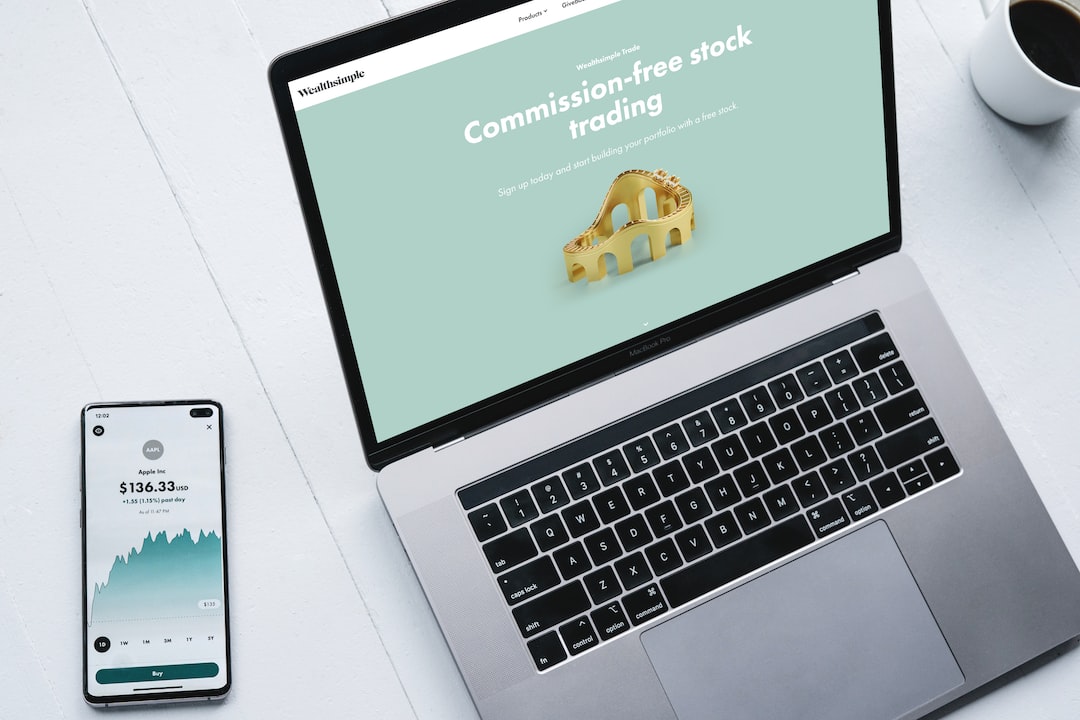Renko charts are a popular tool among forex traders due to their ability to cut out market noise and provide a clear picture of price trends. However, keeping track of these trends can be time-consuming and tedious, which is where alerts come in handy. Alerts can be set up to notify traders when price action reaches a certain level or when certain conditions are met. In this article, we will discuss how to get alerts for Renko charts in forex trading.
Step 1: Choose a Trading Platform that Supports Renko Charts
The first step in getting alerts for Renko charts is to choose a trading platform that supports this chart type. Not all trading platforms offer Renko charts, so it is important to do your research and find one that does. Some popular trading platforms that support Renko charts include MetaTrader 4, TradingView, and NinjaTrader.
Step 2: Set Up Your Renko Chart
Once you have chosen a trading platform that supports Renko charts, you will need to set up your chart. Renko charts are created by plotting bricks or blocks that represent a fixed price movement. For example, if you set your Renko chart to a brick size of 10 pips, each brick will represent a price movement of 10 pips. To set up your Renko chart, you will need to choose a brick size that suits your trading style and strategy.
Step 3: Set Up Your Alerts
After setting up your Renko chart, the next step is to set up your alerts. Alerts can be set up to notify you when price action reaches a certain level, when a trend changes direction, or when certain conditions are met. To set up your alerts, you will need to access the alert settings in your trading platform.
For example, in MetaTrader 4, you can set up alerts by right-clicking on your Renko chart and selecting “Create Alert.” From there, you can choose the conditions for your alert, such as when price action reaches a certain level or when a trend changes direction.
In TradingView, you can set up alerts by clicking on the “Alerts” button in the top right corner of your chart. From there, you can choose the conditions for your alert and customize the notification settings.
Step 4: Test Your Alerts
After setting up your alerts, it is important to test them to ensure that they are working properly. You can do this by manually triggering your alerts and checking if you receive the notification. It is also a good idea to monitor your alerts for a few days to see if they are providing you with useful information.
Step 5: Fine-Tune Your Alerts
Once you have tested your alerts, you may find that they need some fine-tuning. For example, you may need to adjust the conditions for your alert or change the notification settings. It is important to regularly review and adjust your alerts to ensure that they are providing you with relevant and timely information.
Conclusion
Getting alerts for Renko charts can be a valuable tool for forex traders looking to stay on top of price trends and market movements. By choosing a trading platform that supports Renko charts, setting up your chart, and creating alerts, you can receive notifications when certain conditions are met, allowing you to take advantage of profitable trading opportunities. Remember to test and fine-tune your alerts regularly to ensure that they are providing you with useful information.