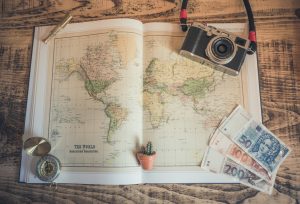Forex trading is a highly dynamic and volatile market that demands constant monitoring of the latest market trends and information. As a forex trader, you need to stay updated with real-time forex quotes to make informed decisions about your trades. One way to do this is by downloading forex live quotes into an open office spreadsheet. In this article, we will explain how to download forex live quotes into open office spreadsheet step by step.
Step 1: Choose a Forex Trading Platform
The first step in downloading forex live quotes into an open office spreadsheet is to choose a forex trading platform that provides real-time forex quotes. There are several trading platforms available online, such as Metatrader 4, TradingView, and Forex.com, among others. You can choose the platform that suits your trading needs and preferences.
Step 2: Access Real-Time Forex Quotes
After selecting a forex trading platform, you need to access real-time forex quotes. Most trading platforms provide real-time forex quotes through their platform’s user interface. You can access these quotes by logging in to your trading account and navigating to the market watch or trading dashboard section.
Step 3: Export Forex Quotes
Once you have accessed real-time forex quotes, the next step is to export them to an open office spreadsheet. Most forex trading platforms allow users to export real-time forex quotes in various file formats, such as CSV, TXT, or XLS. You need to select the file format that is compatible with your open office spreadsheet.
Step 4: Open Open Office Spreadsheet
After exporting forex quotes from your trading platform, you need to open an open office spreadsheet. Open office is an open-source software that allows users to create and edit spreadsheets, documents, and presentations. You can download the open office software from the official website and install it on your computer.
Step 5: Import Forex Quotes into Open Office Spreadsheet
The final step is to import forex quotes into an open office spreadsheet. To do this, you need to open a new spreadsheet and navigate to the Data tab. Select the option to import external data and choose the file format that you exported from your trading platform. Follow the instructions provided by the software to import forex quotes into your open office spreadsheet.
Conclusion
In conclusion, downloading forex live quotes into an open office spreadsheet is a simple process that requires a few steps. You need to choose a forex trading platform that provides real-time forex quotes and export them in a compatible file format. Then, you need to open an open office spreadsheet and import the forex quotes using the import external data option. By doing this, you can stay updated with real-time forex quotes and make informed trading decisions.