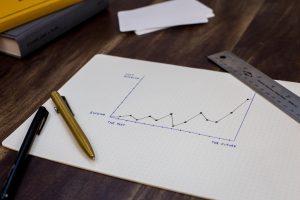Forex Factory is a popular online forum for traders to share ideas, strategies, and tips related to forex trading. One of the features of Forex Factory is the Trade Explorer, which allows users to track their trading performance and share it with others. However, there may come a time when you want to delete your Trade Explorer for various reasons. This article will explain how to delete your Trade Explorer on Forex Factory.
Step 1: Log in to your Forex Factory account
To delete your Trade Explorer, you must first log in to your Forex Factory account. If you don’t already have an account, you will need to create one before you can access the Trade Explorer.
Step 2: Access your Trade Explorer
Once you are logged in to your Forex Factory account, click on the “Trade” tab at the top of the page. This will take you to the Trade Explorer page, where you can see all of your trading activity and performance.
Step 3: Click on “Settings”
On the Trade Explorer page, you will see a menu on the left-hand side of the screen. Click on the “Settings” option to access the settings for your Trade Explorer.
Step 4: Click on “Delete Trade Explorer”
In the settings menu, you will see an option to “Delete Trade Explorer.” Click on this option to delete your Trade Explorer.
Step 5: Confirm deletion
Once you click on “Delete Trade Explorer,” you will be asked to confirm that you want to delete it. Click on “Yes” to confirm.
Step 6: Wait for deletion to take effect
After you confirm the deletion of your Trade Explorer, it may take a few minutes for the deletion to take effect. During this time, you will not be able to access your Trade Explorer or view any of your trading activity on Forex Factory.
Step 7: Check that your Trade Explorer is deleted
Once the deletion has taken effect, you can check to make sure that your Trade Explorer has been deleted. Go to the Trade Explorer page and see if your account and trading activity are still visible. If they are not, it means that your Trade Explorer has been successfully deleted.
Why delete your Trade Explorer on Forex Factory?
There are several reasons why you might want to delete your Trade Explorer on Forex Factory. Here are a few of them:
1. Privacy concerns: If you no longer want your trading activity to be visible to others on Forex Factory, you may want to delete your Trade Explorer.
2. No longer trading: If you have stopped trading forex and no longer need to track your performance, you may want to delete your Trade Explorer.
3. Starting over: If you want to start fresh with a new trading strategy or approach, you may want to delete your Trade Explorer to clear the slate.
4. Inaccurate data: If you believe that the data in your Trade Explorer is inaccurate or incomplete, you may want to delete it and start over with more accurate data.
Conclusion
Deleting your Trade Explorer on Forex Factory is a simple process that can be done in just a few steps. Whether you are concerned about privacy, no longer trading, starting over, or dealing with inaccurate data, deleting your Trade Explorer can help you achieve your goals. Just be sure to confirm that you want to delete your Trade Explorer and wait for the deletion to take effect before checking that it has been successfully deleted.