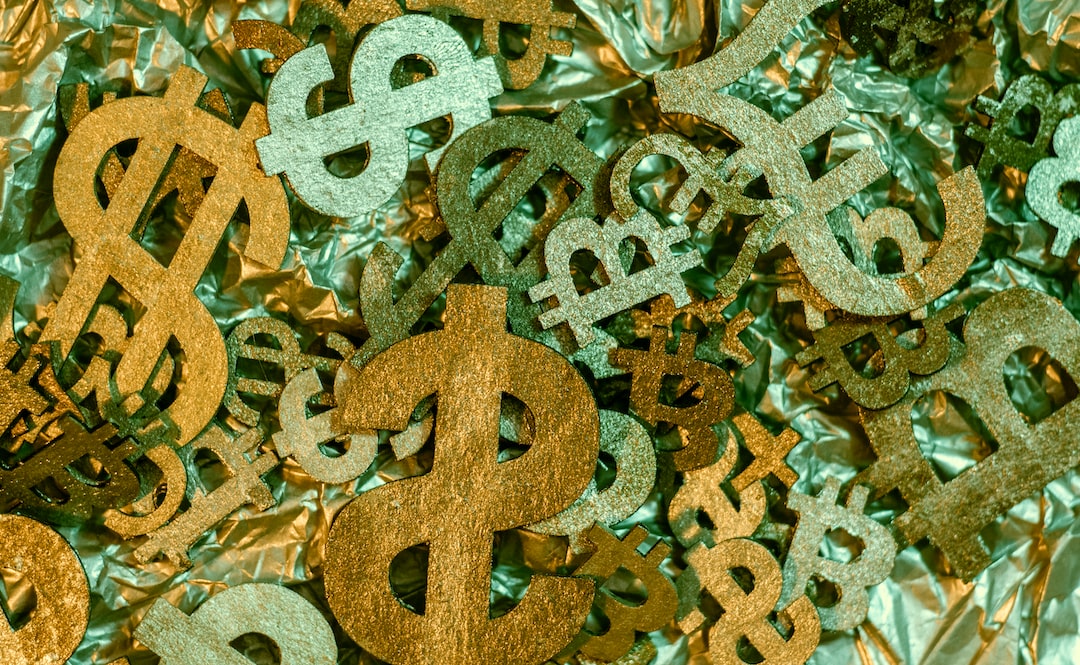Forex trading involves the buying and selling of different currency pairs. As a trader, you may be interested in comparing two currency pairs to analyze their performance or to identify trading opportunities. Combining two forex pairs on one chart is a useful technique that can help you achieve this objective. In this article, we will provide a step-by-step guide on how to combine two forex pairs on one chart.
Step 1: Choose the Forex Pairs
The first step is to choose the forex pairs that you want to combine on your chart. For example, you may want to compare the EUR/USD and GBP/USD pairs to see how they are performing relative to each other. To do this, you will need to have access to a forex trading platform that allows you to view multiple currency pairs simultaneously.
Step 2: Open a Chart
Once you have chosen the forex pairs, you need to open a chart for each of them. You can do this by selecting the currency pairs from the trading platform’s menu and clicking on the “chart” option. Alternatively, you can right-click on the currency pair and select “Open Chart” from the drop-down menu.
Step 3: Adjust the Settings
After opening the charts for the two currency pairs, you need to adjust the settings to ensure that they are displayed on the same chart. You can do this by selecting the “Properties” option in the chart window and then selecting the “Common” tab. Here, you can adjust the color, style, and other settings to your liking.
Step 4: Add the Second Currency Pair
To add the second currency pair to the chart, you need to click on the “Add Symbol” button in the chart window. This will open a menu of available currency pairs that you can choose from. Select the second currency pair that you want to add to the chart and click “OK.”
Step 5: Adjust the Scale
After adding the second currency pair, you need to adjust the scale to ensure that both currency pairs are displayed clearly. You can do this by right-clicking on the chart and selecting “Properties.” In the “Scale” tab, you can adjust the minimum and maximum values of the y-axis to ensure that both currency pairs are displayed clearly.
Step 6: Analyze the Chart
Once you have combined the two forex pairs on one chart, you can analyze the chart to identify trading opportunities. You can use different technical indicators and chart patterns to analyze the chart and make informed trading decisions. For example, you can use moving averages to identify trends, or you can use support and resistance levels to identify potential entry and exit points.
Conclusion
Combining two forex pairs on one chart is a useful technique that can help you analyze the performance of different currency pairs and identify trading opportunities. By following the step-by-step guide outlined in this article, you can easily combine two forex pairs on one chart and start analyzing the chart to make informed trading decisions. Remember to use different technical indicators and chart patterns to analyze the chart and stay updated on the latest market news and events that may impact the performance of the currency pairs.