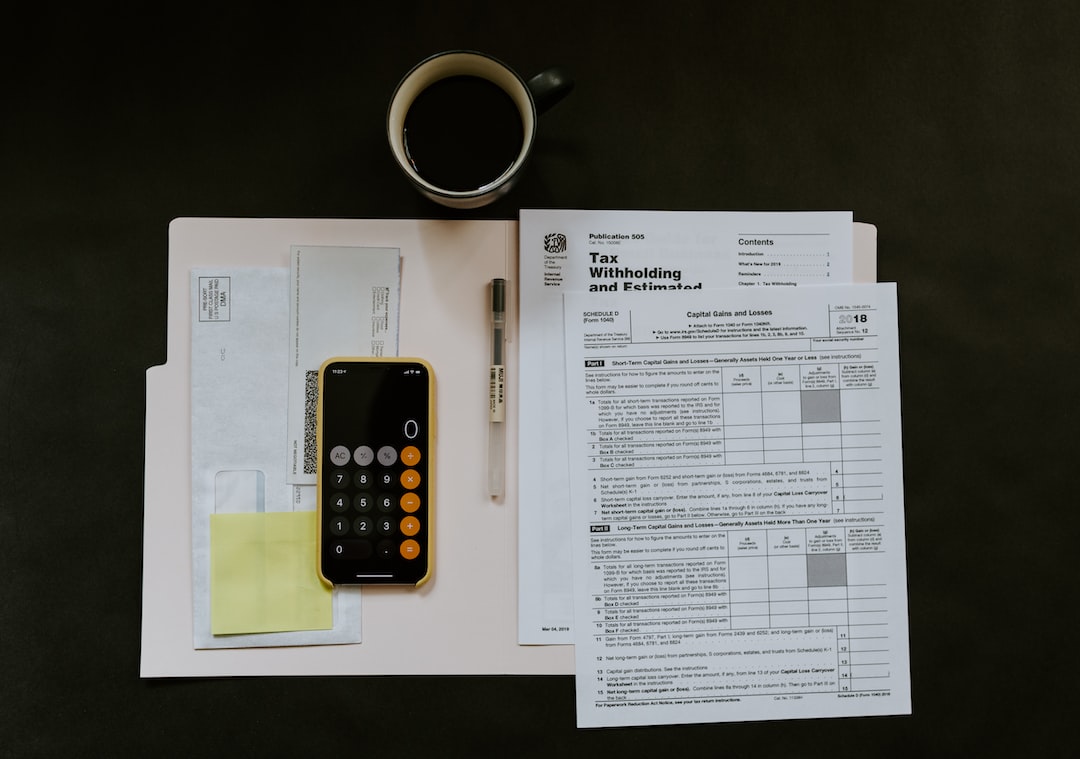Forex trading is a highly popular and lucrative activity that is practiced by traders all over the world. One of the most popular trading strategies in forex is the zigzag indicator. The zigzag indicator is a technical analysis tool that is used to identify changes in price trends. It is a highly effective tool that can be used to predict market trends and make profitable trades.
In this article, we will discuss how to code the zigzag forex indicator. We will explain what the zigzag indicator is, how it works, and how to code it in MetaTrader 4.
What is the zigzag indicator?
The zigzag indicator is a technical analysis tool that is used to identify changes in price trends. It is a highly effective tool that can be used to predict market trends and make profitable trades. The zigzag indicator works by drawing zigzag lines on a chart that connect the highest and lowest price points. These lines can be used to identify support and resistance levels and to predict market trends.
How does the zigzag indicator work?
The zigzag indicator works by analyzing price movements and identifying changes in the trend. It does this by connecting the highest and lowest price points on a chart with a zigzag line. When the price reaches a new high or low, the zigzag line is redrawn to connect the new high or low with the previous high or low.
The zigzag indicator is highly effective in identifying support and resistance levels. These levels are important because they can be used to predict market trends. When the price reaches a support level, it may bounce back up, indicating that the trend is bullish. On the other hand, when the price reaches a resistance level, it may bounce back down, indicating that the trend is bearish.
How to code the zigzag forex indicator in MetaTrader 4
The zigzag indicator can be coded in MetaTrader 4 using the MQL4 programming language. Here are the steps to code the zigzag forex indicator in MetaTrader 4:
Step 1: Open the MetaEditor
To code the zigzag forex indicator in MetaTrader 4, you need to open the MetaEditor. This can be done by clicking on “Tools” and then selecting “MetaQuotes Language Editor” from the drop-down menu.
Step 2: Create a new indicator
To create a new indicator, you need to click on “File” and then select “New.” This will open a new window where you can create a new indicator.
Step 3: Define the input parameters
The zigzag forex indicator requires input parameters to work. These parameters include the depth, deviation, and backstep. The depth parameter is the minimum number of bars required to identify a swing high or low. The deviation parameter is the minimum amount of price movement required to identify a swing high or low. The backstep parameter is the minimum number of bars required to identify a new swing after a previous swing has been identified.
To define the input parameters, you need to add the following lines of code:
int depth = 12;
double deviation = 5;
int backstep = 3;
Step 4: Define the buffers
The zigzag forex indicator requires buffers to store the zigzag lines. To define the buffers, you need to add the following lines of code:
double zzHigh[];
double zzLow[];
int zzCount = 0;
Step 5: Define the init function
The init function is used to initialize the indicator. To define the init function, you need to add the following lines of code:
int init()
{
IndicatorBuffers(2);
SetIndexBuffer(0, zzHigh);
SetIndexBuffer(1, zzLow);
SetIndexStyle(0, DRAW_LINE);
SetIndexStyle(1, DRAW_LINE);
SetIndexLabel(0, “ZigZag High”);
SetIndexLabel(1, “ZigZag Low”);
SetIndexShift(0, 0);
SetIndexShift(1, 0);
return(0);
}
Step 6: Define the start function
The start function is used to calculate the zigzag lines. To define the start function, you need to add the following lines of code:
int start()
{
int limit = Bars – backstep – depth;
if (limit < 0) return(0);
zzCount = 0;
for (int i = 0; i < limit; i++)
{
double highest = High[i];
double lowest = Low[i];
int j = i;
while (j <= i + depth)
{
if (High[j] > highest) highest = High[j];
if (Low[j] < lowest) lowest = Low[j];
j++;
}
if (highest – lowest > deviation * Point)
{
zzHigh[zzCount] = highest;
zzLow[zzCount] = lowest;
zzCount++;
}
}
return(0);
}
Step 7: Compile the code
Once you have finished coding the zigzag forex indicator, you need to compile the code. This can be done by clicking on “Compile” in the MetaEditor.
Step 8: Add the indicator to a chart
To add the zigzag forex indicator to a chart, you need to open a chart in MetaTrader 4 and then drag the indicator from the Navigator window onto the chart.
Conclusion
The zigzag forex indicator is a highly effective tool that can be used to identify changes in price trends. It is a popular tool among forex traders because it can be used to predict market trends and make profitable trades. By following the steps outlined in this article, you can code the zigzag forex indicator in MetaTrader 4 and use it to improve your trading strategy.