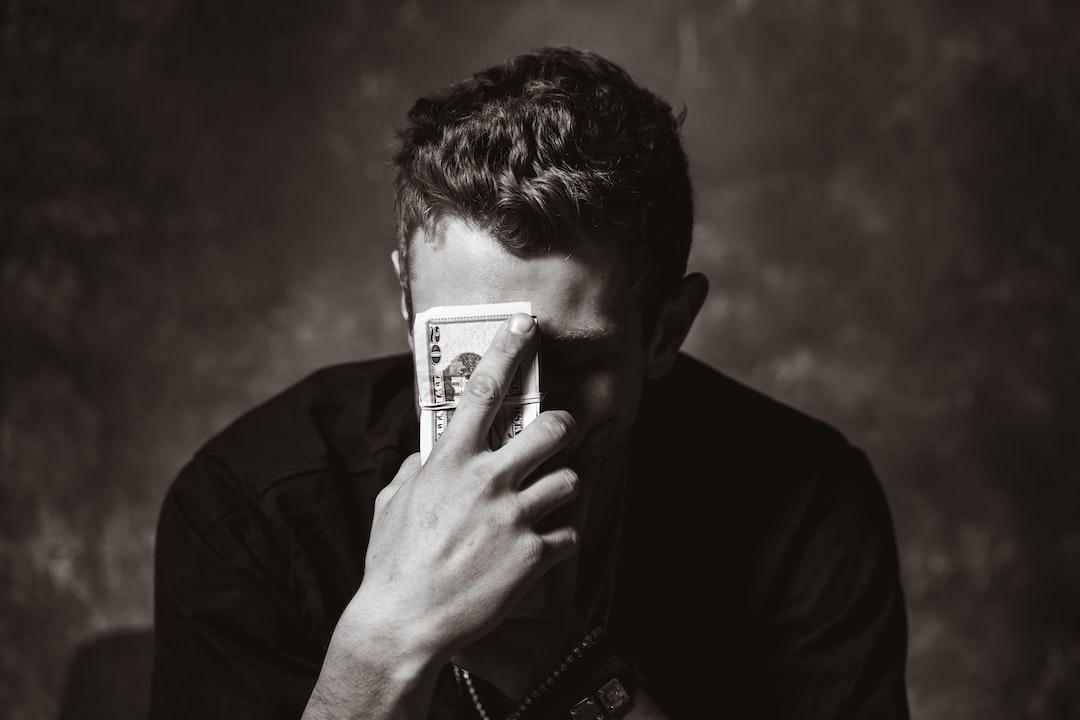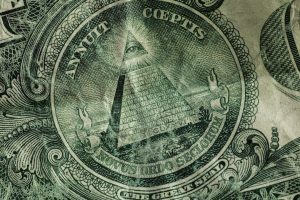HDFC Multicurrency Forex Card is a prepaid forex card that can be used to make payments in multiple currencies. It is a convenient and secure way to carry foreign currency when traveling abroad. The card is accepted at over 35 million merchant establishments worldwide and can be used to withdraw cash from over 2 million ATMs. In this article, we will guide you through the process of applying for an HDFC Multicurrency Forex Card.
Step 1: Visit the HDFC Bank website
The first step is to visit the HDFC Bank website https://www.hdfcbank.com/personal/products/cards/forexplus-card/multicurrency-platinum-forexplus-card. Here you will find all the information you need about the HDFC Multicurrency Forex Card. You can read about the features and benefits of the card, the fees and charges, and the terms and conditions.
Step 2: Choose the type of card
HDFC Bank offers two types of Multicurrency Forex Cards – the Multicurrency Platinum Forex Card and the Multicurrency Titanium Forex Card. The Platinum card offers higher spending limits and additional features such as emergency assistance and lost card liability. The Titanium card is a basic card with lower spending limits. Choose the card that best suits your needs and requirements.
Step 3: Fill in the application form
Once you have chosen the type of card you want, you will need to fill in the application form. The application form can be downloaded from the HDFC Bank website or obtained from any HDFC Bank branch. You will need to provide personal details such as your name, address, and contact information. You will also need to provide your passport details and the purpose of your visit.
Step 4: Submit the documents
Along with the application form, you will need to submit the necessary documents. These include a copy of your passport, visa, and air ticket. You will also need to provide your PAN card or Form 60 if you do not have a PAN card. If you are a non-resident Indian (NRI), you will need to provide proof of your NRI status.
Step 5: Load the card
Once your application is approved, you can load the card with the desired amount of foreign currency. You can load up to 22 currencies on the Platinum card and up to 16 currencies on the Titanium card. You can load the card online or by visiting any HDFC Bank branch. The minimum and maximum loading amounts vary depending on the type of card.
Step 6: Activate the card
Once the card is loaded, you will need to activate it before you can use it. You can activate the card by calling the HDFC Bank customer care number or by logging into your HDFC Bank NetBanking account. You will need to provide the card number, CVV, and expiry date to activate the card.
Step 7: Use the card
Your HDFC Multicurrency Forex Card is now ready to use. You can use the card to make payments at merchant establishments, withdraw cash from ATMs, and check your balance and transaction history online. The card is valid for 5 years and can be reloaded as and when required.
Conclusion
Applying for an HDFC Multicurrency Forex Card is a simple and straightforward process. You can apply online or by visiting any HDFC Bank branch. The card offers a convenient and secure way to carry foreign currency when traveling abroad. With features such as emergency assistance and lost card liability, the card provides peace of mind and ensures that you can enjoy your travels without any worries.