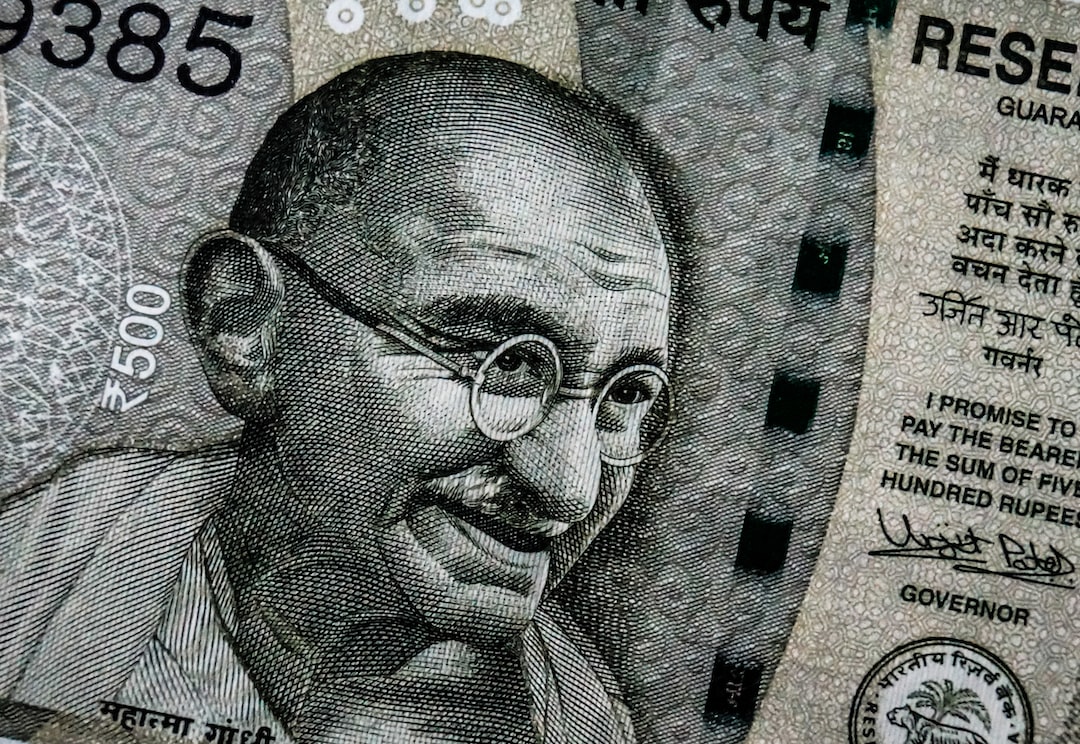HDFC Forex Card is a prepaid foreign currency card that can be used for various transactions during international travel. The card is loaded with foreign currency and can be used to withdraw cash or make payments at merchants accepting Mastercard or Visa cards. The HDFC Forex Card comes with a security feature that allows you to set a PIN to protect your card from unauthorized use. If you forget your PIN or suspect it has been compromised, you can reset it easily. This article explains how to reset your HDFC Forex Card PIN.
Step 1: Visit HDFC Bank’s website
To reset your HDFC Forex Card PIN, you need to visit HDFC Bank’s website. Go to www.hdfcbank.com and click on ‘NetBanking’ on the top right corner of the homepage. If you have not registered for NetBanking, you will need to do so by clicking on ‘New User? Register Here’ and following the registration process.
Step 2: Login to your HDFC NetBanking account
After registering for NetBanking, log in to your account using your user ID and password. Once logged in, you will see a dashboard with various options.
Step 3: Select ‘Regenerate PIN’
Next, select the ‘Regenerate PIN’ option located under the ‘Cards’ tab. You will be prompted to select the card for which you want to regenerate the PIN. Select your HDFC Forex Card from the list of cards.
Step 4: Choose the mode of PIN regeneration
The next step is to choose the mode of PIN regeneration. You can either regenerate your PIN using your registered mobile number or using your ATM/Debit card details. If you choose to regenerate your PIN using your ATM/Debit card details, you will be required to enter your card number, expiry date, and ATM PIN. If you choose to regenerate your PIN using your registered mobile number, you will receive an OTP on your registered mobile number. Enter the OTP to proceed.
Step 5: Set a new PIN
Once you have completed the verification process, you will be prompted to set a new PIN for your HDFC Forex Card. Enter a new PIN of your choice and confirm it. Your new PIN will be activated immediately.
Step 6: Confirm the PIN reset
After setting the new PIN, you will receive a confirmation message on your registered mobile number and email ID. The message will confirm that your HDFC Forex Card PIN has been reset successfully.
In conclusion, resetting your HDFC Forex Card PIN is a simple and straightforward process that can be done online. By following the steps outlined above, you can reset your PIN in a matter of minutes and ensure the security of your card during international travel. It is essential to keep your PIN secure and not share it with anyone to prevent unauthorized use of your HDFC Forex Card.